Imikimi Plugin TIp for Macintosh 10.6.4 OS X
Author: leslie // Category: Imikimi Plugin not working on MacI wanted to study this Imikimi page as well as design my own pictures with it. But before I do that, I need to install the Imikimi plugin in my browser. I`m currently using Firefox 3.6.10 as my default browser in Mac. I downloaded the plugin here.
And after I installed the plugin and restarted Firefox. Still, it didn`t work. So I uninstalled the plugin by going to Finder > user(or your PC name) > Library > Internet Plugins. There I selected the imikimi plugin and move it to trash.
So then I changed my default browser to Safari by clicking on Safari browser and clicking on Preferences. Under the General tab, there is an option to change the Default Browser. I have chosen Safari. Next step, I went to Finder > Applications > Safari. I right clicked on the icon and chose Get Info. Check the box for Open in 32bit mode.
Install again the Imikimi Plugin by going to your Downloads folder and restart Safari. If im right, it`s still not working. But if in your case, it is then OMEDETO.
But if it`s not yet working, open Firefox and go to the Imikimi website. Try to see if the plugin is working. Because for me that`s how it worked.
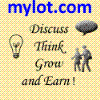


0 Responses to "Imikimi Plugin TIp for Macintosh 10.6.4 OS X"
Post a Comment